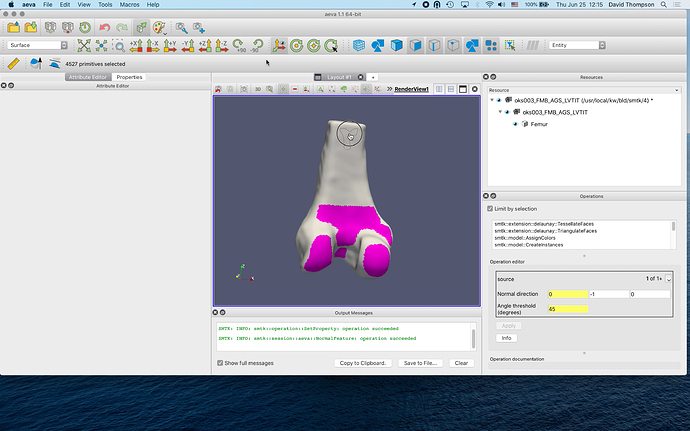AEVA gained the ability to import mesh data in several formats (MED, PLY, OBJ, and VTK). Also, avea now has the ability to create selections based on features (such as picking triangles whose normals point near a given direction) as well as based on manual editing (drawing rectangles and polygons to choose triangles). This movie
and screenshot
show it off.
1 Like
In the next day or two, aeva will provide the ability to edit side sets in place. Just select a side set, choose the plus(+) or minus(-) selection-modifier button above the 3-d view and make a selection… if only one side set is selected and the primitives you select are on the same source object(s) as the side set, the side set will be updated.
If you choose multiple side sets or have other primitives already selected, none of the selected SMTK model entities will be edited; instead, you’ll be left with a primitive selection that you can continue editing or decide to develop it into a new side set with ⌘D (macos) or ⌃D (linux/windows)