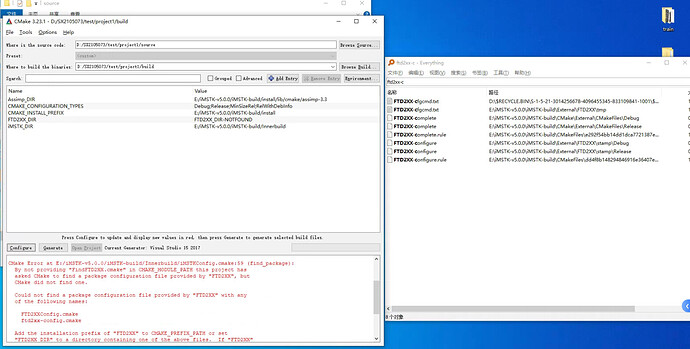Dear,sir or madam,for purpose of newly building a project to attempt to write myself codes, I have built xxx.cpp and CMakeLists.txt. However, it’s unclear that how to write the commands in the CMakeLists.txt.
I have writed it just as below, but it doesn’t work.Would you have any advices?
cmake_minimum_required(VERSION 3.9)
project(Controlproject1)
FIND_PACKAGE(iMSTK REQUIRED)
add_executable(${PROJECT_NAME} test1.cpp)
target_link_libraries(${PROJECT_NAME})
You can checkout this project as an example. imstkexternalprojecttemplate which is tested continuously. https://gitlab.kitware.com/iMSTK/imstkexternalprojecttemplate/-/blob/master/iMSTKProject/CMakeLists.txt
You may use:
find_package(iMSTK REQUIRED)
To locate the package. Cmake’s iMSTK_DIR should be set to the imstk build directory/innerbuild. Or this path on your system path.
After find package is called you may use cmake’s target_link_libraries to iMSTK targets (this links and includes). Here’s a full list of current libraries:
target_link_libraries(TemplateInnerProject PUBLIC
imstk::Common
imstk::Geometry
imstk::DataStructures
imstk::Devices
imstk::FilteringCore
imstk::Filtering
imstk::Materials
imstk::MeshIO
imstk::GeometryMappers
imstk::Solvers
imstk::DynamicalModels
imstk::Animation
imstk::CollisionDetection
imstk::SceneEntities
imstk::CollisionHandling
imstk::Controllers
imstk::Scene
imstk::RenderingCore
imstk::RenderingVTK
imstk::ViewerCore
imstk::ViewerVTK
imstk::SimulationManager)
Great! A useful advice.Please accept my heartfelt thanks.
Recently,I try to generate new project in another computer with iMSTK-v5.0.0. Just like the process of my laptop,I write the CMakeLisits.txt and .cpp file.However,I can’t generate the .sln via CMake,for it can’t find the ETD2XX_DIR automatically.And I have searched the FTD2XXConfig.cmake or ftd2xx-config.cmake files in the computer, it doesn’t exist at all.What should I do to solve the problem?Does my CMakeLisits.txt exist errors?
cmake_minimum_required(VERSION 3.5.1)
project(TemplateInnerProject)
file(GLOB FILES *.cpp *.h)
Find all of TemplateInnerProject dependencies
find_package(iMSTK REQUIRED)
Build an executable
add_executable(TemplateInnerProject WIN32 ${FILES})
#-----------------------------------------------------------------------------
Link libraries to executable
#-----------------------------------------------------------------------------
set(DEPENDS
imstk::Animation
imstk::CollisionDetection
imstk::CollisionHandling
imstk::Common
imstk::Constraints
imstk::Controllers
imstk::DataStructures
imstk::Devices
imstk::DynamicalModels
imstk::Filtering
imstk::FilteringCore
imstk::Geometry
imstk::GeometryMappers
imstk::Materials
imstk::MeshIO
imstk::Rendering
imstk::Scene
imstk::SceneEntities
imstk::SimulationManager
imstk::Solvers
imstk::Testing)
target_link_libraries(TemplateInnerProject PUBLIC
${DEPENDS})
Install to CMAKE_INSTALL_PREFIX/bin
install(TARGETS TemplateInnerProject DESTINATION bin)
if(WIN32 AND MSVC)
# Set to run the exe from the install bin rather than the one in build directory
set_property(TARGET TemplateInnerProject PROPERTY VS_DEBUGGER_WORKING_DIRECTORY “${CMAKE_INSTALL_PREFIX}/bin”)
# Turn off console in release mode, fix win entry point
set_target_properties(TemplateInnerProject PROPERTIES LINK_FLAGS_RELEASE "/SUBSYSTEM:WINDOWS")
set_target_properties(TemplateInnerProject PROPERTIES LINK_FLAGS_RELWITHDEBINFO "/SUBSYSTEM:CONSOLE")
set_target_properties(TemplateInnerProject PROPERTIES LINK_FLAGS_DEBUG "/SUBSYSTEM:CONSOLE")
set(CMAKE_EXE_LINKER_FLAGS "${CMAKE_EXE_LINKER_FLAGS} /ENTRY:mainCRTStartup")
# Enable parallel compilation for msvc
add_definitions(/MP)
endif()
FTD2XX was removed from latest master branch of iMSTK as nothing actually used it (old dependency). Probably just some old cmake stuff. I’d recommend clearing the build directory and performing a clean build to be sure.