Hello, I’m having the same issue that is described in this thread:
Are there any suggestions for things to try to figure out why the pypulse module is unable to be found?
Hello, I’m having the same issue that is described in this thread:
Are there any suggestions for things to try to figure out why the pypulse module is unable to be found?
You should have a PyPulse* file in your install/bin
Make the version in the name is the same as the version of python you are using in PyCharm
For example PyPulse.cpython-38-x86_64-linux-gnu.so on linux was built with python 3.8
and PyPulse.cp311-win_amd64.pyd on windows was build with python 3.11
I open the Pulse/src/python directory as my project in PyCharm
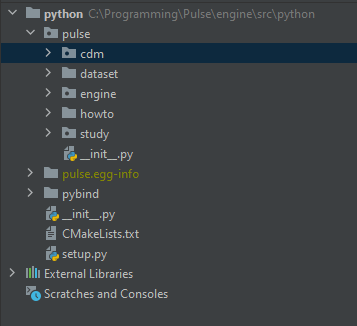
Then you need to manually add these directories to your interpreter in PyCharm
Thanks, switched to Python 11 and it worked. Checking the pypulse version was what helped. I tried both Python 9 and 10 from PyCharm because those were the only ones it detected, so pypulse must have built with a Python 11 that PyCharm wasn’t seeing.