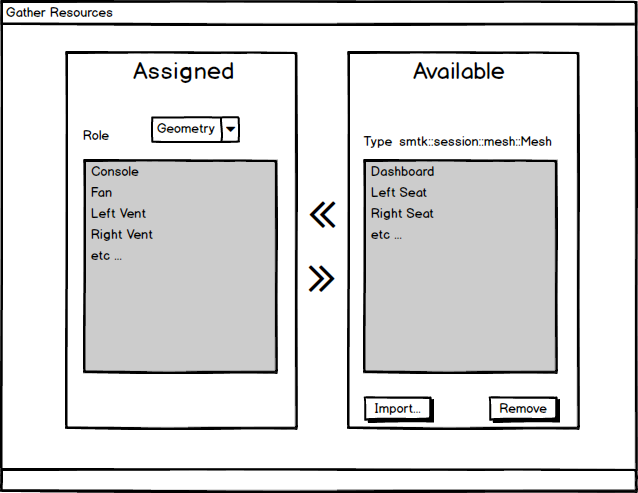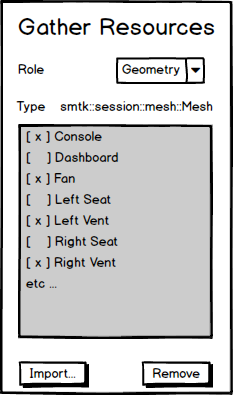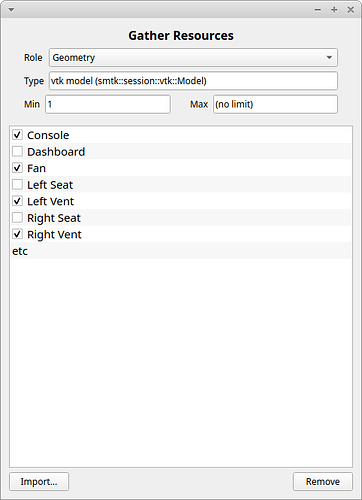I’ve got a couple candidate mockups for the GatherResource task UI, and would appreciate opinions/feedback on preference for either option, suggested changes, or alternative designs. I’m currently leaning toward the second option (single column).
Two Column View
Mimics the look of the two-column attribute association widget.
- The “Assigned” panel on the left lists the resources assigned to the role selected in the combo box above the list.
- The “Available” panel on the right lists the unassigned resources matching the type specified for the currently selected role.
- Below the “Available” list are buttons to import resources from the file system and remove them from the unassigned list.
- The left arrow is disabled when the “Assigned” list has reached the max for that role.
One Column View
A version using less horizontal space could put all of the resources in a single list with a checkbox next to each item indicating assignment to the currently-selected role.
- The combo box for the role might also include “all” and “unassigned” options for convenience (maybe both views should). When either of those are selected the checkboxes are disabled.