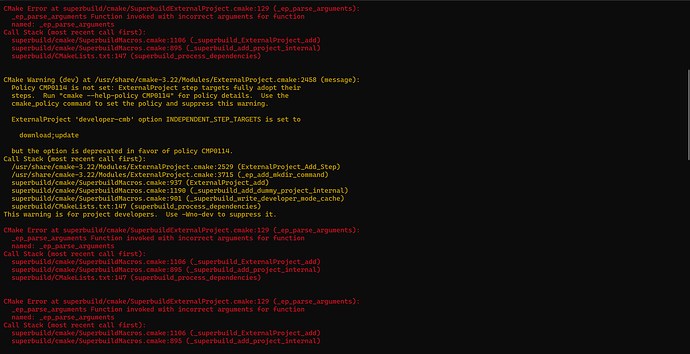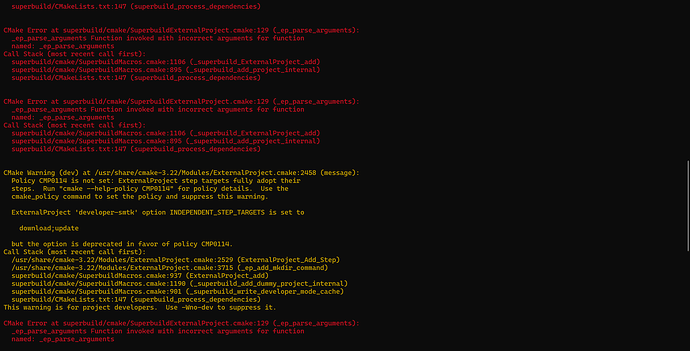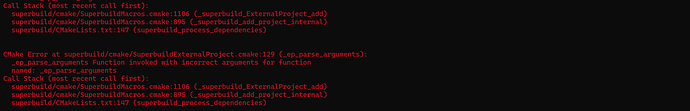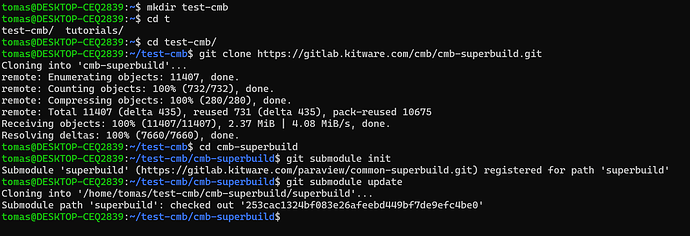1.0 Hi Tomas. Please post a full log when you run cmake configure. I’ve never used the gui tool, but from a terminal, run these commands:
> cd <path-to-build-directory>
> rm -f CMakeCache.txt
> cmake -GNinja <path-to-cmb-superbuild-source-directory>
The output should look like the following. (Click on “Console Log”)
Console Log
cmake ../../git/cmb-superbuild/
-- The C compiler identification is GNU 9.4.0
-- The CXX compiler identification is GNU 9.4.0
-- Detecting C compiler ABI info
-- Detecting C compiler ABI info - done
-- Check for working C compiler: /usr/bin/cc - skipped
-- Detecting C compile features
-- Detecting C compile features - done
-- Detecting CXX compiler ABI info
-- Detecting CXX compiler ABI info - done
-- Check for working CXX compiler: /usr/bin/c++ - skipped
-- Detecting CXX compile features
-- Detecting CXX compile features - done
-- Check size of void*
-- Check size of void* - done
-- found package: ace3p
-- found package: aeva
-- found package: cmb2d
-- found package: mb-docker
-- found package: modelbuilder
-- found package: truchas
-- found package: windtunnel
-- Default package:
-- Found Git: /usr/bin/git (found version "2.25.1")
-- Determined source version for cmb: 23.01.100
-- Determined source version for smtk: 24.01.101
-- Determined source version for paraview: 5.11.0
-- Determined source version for vtk: 9.0.0
-- Enabling cxx11 for: eigen, nlohmannjson, pegtl, pybind11, qt5, smtk, smtkresourcemanagerstate, units
-- Enabling boost for: cmb, paraview, smtk, smtkresourcemanagerstate
-- Enabling eigen for: moab, smtk, units
-- Enabling zlib for: freetype, hdf5, libarchive, netcdf, paraview, png, python3, qt5
-- Enabling szip for: hdf5
-- Enabling bzip2 for: libarchive, python3
-- Enabling png for: fontconfig, freetype, paraview, python3, qt5
-- Enabling ffi for: python3
-- Enabling sqlite for: python3
-- Enabling xz for: libarchive, python3
-- Enabling python3 for: cmb, pybind11, pythonsetuptools
-- Enabling hdf5 for: moab, netcdf, smtk
-- Enabling netcdf for: moab, paraview, smtk
-- Enabling moab for: cmb, smtk
-- Enabling nlohmannjson for: cmb, smtk, units
-- Enabling freetype for: fontconfig, paraview, qt5
-- Enabling libxml2 for: fontconfig, libarchive
-- Enabling gperf for: fontconfig
-- Enabling utillinux for: fontconfig
-- Enabling pkgconf for: fontconfig
-- Enabling fontconfig for: qt5
-- Enabling qt5 as requested.
-- Enabling paraview for: cmb, smtkresourcemanagerstate
-- Enabling pythonsetuptools for: pybind11
-- Enabling pybind11 for: cmb
-- Enabling libarchive for: smtk, smtkresourcemanagerstate
-- Enabling pegtl for: smtk, units
-- Enabling units for: smtk
-- Enabling fmt for: smtk
-- Enabling smtk as requested.
-- Enabling smtkresourcemanagerstate as requested.
-- Enabling cmb as requested.
-- Building projects: cxx11, boost, eigen, zlib, szip, bzip2, png, ffi, sqlite, xz, python3, hdf5, netcdf, moab, nlohmannjson, freetype, libxml2, gperf, utillinux, pkgconf, fontconfig, qt5, paraview, pythonsetuptools, pybind11, libarchive, pegtl, units, fmt, smtk, smtkresourcemanagerstate, cmb
CMake Warning (dev) at superbuild/cmake/SuperbuildMacros.cmake:224 (message):
Optional dependencies for libarchive not found, is it in the list of
projects?: openssl
Call Stack (most recent call first):
projects/libarchive.cmake:8 (superbuild_add_project)
superbuild/cmake/SuperbuildMacros.cmake:1066 (include)
superbuild/CMakeLists.txt:185 (superbuild_process_dependencies)
This warning is for project developers. Use -Wno-dev to suppress it.
– Configuring done
– Generating done
– Build files have been written to: /home/user/temp/build/cmb-superbuild
2. Send a file with your log so we can compare.
3. If your cmake call succeeds, DONT PROCEED TO BUILD. Because we still need to set up Qt.
4. As for Qt, you need to go back and specifically install Qt version 5.15 (on Linux I am pretty sure the installer has 5.15.2). Sometime this year we should update CMB to Qt 6 but we are not there yet.
5. I’m getting ahead of things, but after cmake is configuring and Qt 5.15 is installed, you want to rerun cmake with the following command to set the path to the installed Qt5. (Otherwise the superbuild will try to build Qt which can take a real long time and I’m not sure will succeed.)
> cmake -GNinja USE_SYSTEM_qt5=ON Qt5_DIR=<path-to-installed-Qt5-cmake-dir>
The “path-to-installed-Qt5-cmake-dir” starts with where you installed Qt on WSL. (The default is probably ~/Qt but you might be using something else.) From install directory, the relative path is to what cmake needs is .../5.15.2/gcc_64/lib/cmake/Qt5. Use the full/absolute path to that directory for .