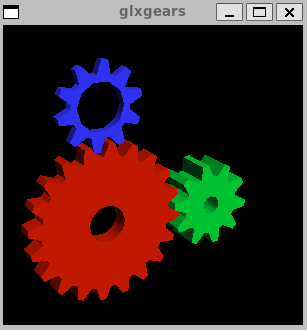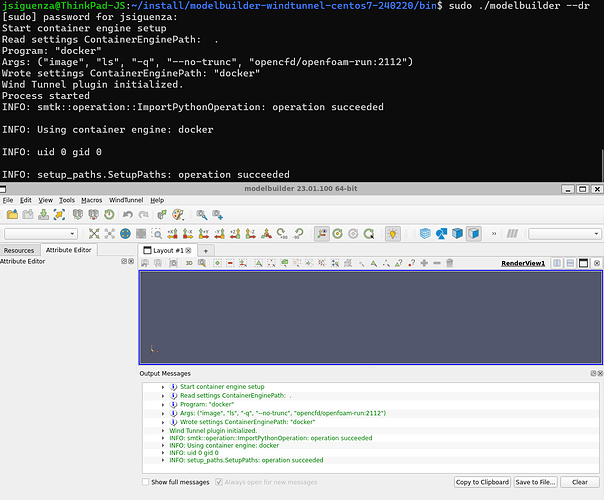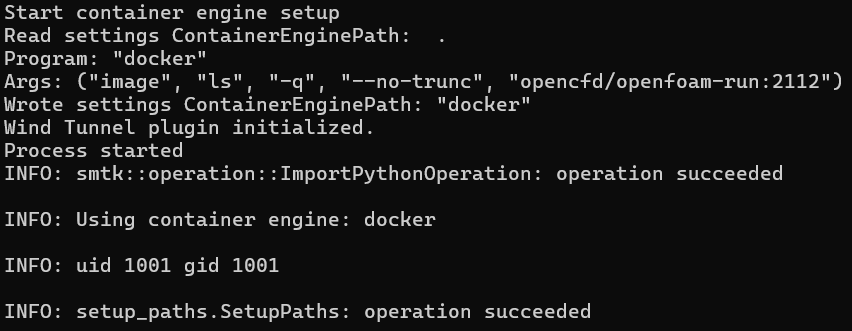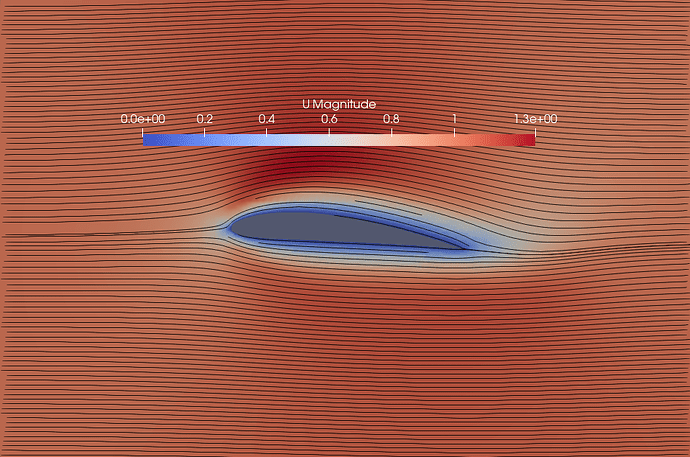Oh! It seems that glxinfo and glxgears commands were not recognized because I needed to install the following library:
sudo apt install mesa-utils
So the glxinfo command gives a very long message which starts with:
name of display: :0
display: :0 screen: 0
direct rendering: Yes
server glx vendor string: SGI
server glx version string: 1.4
server glx extensions:
GLX_ARB_context_flush_control, GLX_ARB_create_context,
GLX_ARB_create_context_no_error, GLX_ARB_create_context_profile,
GLX_ARB_fbconfig_float, GLX_ARB_framebuffer_sRGB, GLX_ARB_multisample,
GLX_EXT_create_context_es2_profile, GLX_EXT_create_context_es_profile,
GLX_EXT_fbconfig_packed_float, GLX_EXT_framebuffer_sRGB,
GLX_EXT_import_context, GLX_EXT_libglvnd, GLX_EXT_no_config_context,
GLX_EXT_texture_from_pixmap, GLX_EXT_visual_info, GLX_EXT_visual_rating,
GLX_MESA_copy_sub_buffer, GLX_OML_swap_method, GLX_SGIS_multisample,
GLX_SGIX_fbconfig, GLX_SGIX_pbuffer, GLX_SGIX_visual_select_group,
GLX_SGI_make_current_read
client glx vendor string: Mesa Project and SGI
client glx version string: 1.4
client glx extensions:
GLX_ARB_context_flush_control, GLX_ARB_create_context,
GLX_ARB_create_context_no_error, GLX_ARB_create_context_profile,
GLX_ARB_create_context_robustness, GLX_ARB_fbconfig_float,
GLX_ARB_framebuffer_sRGB, GLX_ARB_get_proc_address, GLX_ARB_multisample,
GLX_ATI_pixel_format_float, GLX_EXT_buffer_age,
GLX_EXT_create_context_es2_profile, GLX_EXT_create_context_es_profile,
GLX_EXT_fbconfig_packed_float, GLX_EXT_framebuffer_sRGB,
GLX_EXT_import_context, GLX_EXT_no_config_context, GLX_EXT_swap_control,
GLX_EXT_swap_control_tear, GLX_EXT_texture_from_pixmap,
GLX_EXT_visual_info, GLX_EXT_visual_rating, GLX_INTEL_swap_event,
GLX_MESA_copy_sub_buffer, GLX_MESA_query_renderer, GLX_MESA_swap_control,
GLX_NV_float_buffer, GLX_OML_swap_method, GLX_OML_sync_control,
GLX_SGIS_multisample, GLX_SGIX_fbconfig, GLX_SGIX_pbuffer,
GLX_SGIX_visual_select_group, GLX_SGI_make_current_read,
GLX_SGI_swap_control, GLX_SGI_video_sync
GLX version: 1.4
GLX extensions:
GLX_ARB_context_flush_control, GLX_ARB_create_context,
GLX_ARB_create_context_no_error, GLX_ARB_create_context_profile,
GLX_ARB_fbconfig_float, GLX_ARB_framebuffer_sRGB,
GLX_ARB_get_proc_address, GLX_ARB_multisample,
GLX_EXT_create_context_es2_profile, GLX_EXT_create_context_es_profile,
GLX_EXT_fbconfig_packed_float, GLX_EXT_framebuffer_sRGB,
GLX_EXT_import_context, GLX_EXT_no_config_context,
GLX_EXT_texture_from_pixmap, GLX_EXT_visual_info, GLX_EXT_visual_rating,
GLX_MESA_copy_sub_buffer, GLX_MESA_query_renderer, GLX_OML_swap_method,
GLX_SGIS_multisample, GLX_SGIX_fbconfig, GLX_SGIX_pbuffer,
GLX_SGIX_visual_select_group, GLX_SGI_make_current_read
Extended renderer info (GLX_MESA_query_renderer):
Vendor: Microsoft Corporation (0xffffffff)
Device: D3D12 (Intel(R) UHD Graphics) (0xffffffff)
Version: 23.0.4
Accelerated: yes
Video memory: 16340MB
Unified memory: yes
Preferred profile: core (0x1)
Max core profile version: 4.1
Max compat profile version: 4.1
Max GLES1 profile version: 1.1
Max GLES[23] profile version: 3.0
OpenGL vendor string: Microsoft Corporation
OpenGL renderer string: D3D12 (Intel(R) UHD Graphics)
OpenGL core profile version string: 4.1 (Core Profile) Mesa 23.0.4-0ubuntu1~22.04.1
OpenGL core profile shading language version string: 4.10
OpenGL core profile context flags: (none)
OpenGL core profile profile mask: core profile
OpenGL core profile extensions:
GL_AMD_conservative_depth, GL_AMD_draw_buffers_blend,
GL_AMD_gpu_shader_int64, GL_AMD_multi_draw_indirect,
GL_AMD_shader_stencil_export, GL_AMD_shader_trinary_minmax,
GL_AMD_texture_texture4, GL_ANGLE_texture_compression_dxt3,
GL_ANGLE_texture_compression_dxt5, GL_ARB_ES2_compatibility,
GL_ARB_ES3_compatibility, GL_ARB_arrays_of_arrays, GL_ARB_base_instance,
GL_ARB_blend_func_extended, GL_ARB_buffer_storage,
GL_ARB_clear_buffer_object, GL_ARB_clip_control,
GL_ARB_compressed_texture_pixel_storage,
GL_ARB_conditional_render_inverted, GL_ARB_conservative_depth,
GL_ARB_copy_buffer, GL_ARB_debug_output, GL_ARB_depth_buffer_float,
GL_ARB_depth_clamp, GL_ARB_direct_state_access, GL_ARB_draw_buffers,
GL_ARB_draw_buffers_blend, GL_ARB_draw_elements_base_vertex,
GL_ARB_draw_indirect, GL_ARB_draw_instanced,
GL_ARB_explicit_attrib_location, GL_ARB_explicit_uniform_location,
GL_ARB_fragment_coord_conventions, GL_ARB_fragment_layer_viewport,
GL_ARB_fragment_shader, GL_ARB_framebuffer_no_attachments,
GL_ARB_framebuffer_object, GL_ARB_framebuffer_sRGB,
GL_ARB_get_program_binary, GL_ARB_get_texture_sub_image,
GL_ARB_gpu_shader5, GL_ARB_gpu_shader_fp64, GL_ARB_gpu_shader_int64,
GL_ARB_half_float_pixel, GL_ARB_half_float_vertex,
GL_ARB_indirect_parameters, GL_ARB_instanced_arrays,
GL_ARB_internalformat_query, GL_ARB_internalformat_query2,
GL_ARB_invalidate_subdata, GL_ARB_map_buffer_alignment,
GL_ARB_map_buffer_range, GL_ARB_multi_bind, GL_ARB_multi_draw_indirect,
GL_ARB_occlusion_query2, GL_ARB_parallel_shader_compile,
GL_ARB_pixel_buffer_object, GL_ARB_point_sprite,
GL_ARB_program_interface_query, GL_ARB_provoking_vertex,
GL_ARB_robust_buffer_access_behavior, GL_ARB_robustness,
GL_ARB_sample_shading, GL_ARB_sampler_objects, GL_ARB_seamless_cube_map,
GL_ARB_separate_shader_objects, GL_ARB_shader_atomic_counter_ops,
GL_ARB_shader_atomic_counters, GL_ARB_shader_bit_encoding,
GL_ARB_shader_draw_parameters, GL_ARB_shader_objects,
GL_ARB_shader_precision, GL_ARB_shader_stencil_export,
GL_ARB_shader_storage_buffer_object, GL_ARB_shader_subroutine,
GL_ARB_shader_texture_lod, GL_ARB_shading_language_420pack,
GL_ARB_shading_language_include, GL_ARB_shading_language_packing,
GL_ARB_stencil_texturing, GL_ARB_sync, GL_ARB_tessellation_shader,
GL_ARB_texture_buffer_object, GL_ARB_texture_buffer_object_rgb32,
GL_ARB_texture_buffer_range, GL_ARB_texture_compression_bptc,
GL_ARB_texture_compression_rgtc, GL_ARB_texture_cube_map_array,
GL_ARB_texture_filter_anisotropic, GL_ARB_texture_float,
GL_ARB_texture_gather, GL_ARB_texture_multisample,
GL_ARB_texture_non_power_of_two, GL_ARB_texture_query_levels,
GL_ARB_texture_query_lod, GL_ARB_texture_rectangle, GL_ARB_texture_rg,
GL_ARB_texture_rgb10_a2ui, GL_ARB_texture_stencil8,
GL_ARB_texture_storage, GL_ARB_texture_storage_multisample,
GL_ARB_texture_swizzle, GL_ARB_timer_query, GL_ARB_transform_feedback2,
GL_ARB_transform_feedback3, GL_ARB_transform_feedback_instanced,
GL_ARB_uniform_buffer_object, GL_ARB_vertex_array_bgra,
GL_ARB_vertex_array_object, GL_ARB_vertex_attrib_64bit,
GL_ARB_vertex_attrib_binding, GL_ARB_vertex_buffer_object,
GL_ARB_vertex_shader, GL_ARB_vertex_type_10f_11f_11f_rev,
GL_ARB_vertex_type_2_10_10_10_rev, GL_ARB_viewport_array,
GL_ATI_blend_equation_separate, GL_ATI_texture_float,
GL_EXT_EGL_image_storage, GL_EXT_EGL_sync, GL_EXT_abgr,
GL_EXT_blend_equation_separate, GL_EXT_debug_label, GL_EXT_draw_buffers2,
GL_EXT_draw_instanced, GL_EXT_framebuffer_blit,
GL_EXT_framebuffer_multisample, GL_EXT_framebuffer_multisample_blit_scaled,
GL_EXT_framebuffer_object, GL_EXT_framebuffer_sRGB, GL_EXT_memory_object,
GL_EXT_memory_object_fd, GL_EXT_packed_depth_stencil, GL_EXT_packed_float,
GL_EXT_pixel_buffer_object, GL_EXT_provoking_vertex, GL_EXT_semaphore,
GL_EXT_semaphore_fd, GL_EXT_shader_integer_mix, GL_EXT_texture_array,
GL_EXT_texture_compression_dxt1, GL_EXT_texture_compression_rgtc,
GL_EXT_texture_compression_s3tc, GL_EXT_texture_filter_anisotropic,
GL_EXT_texture_integer, GL_EXT_texture_sRGB, GL_EXT_texture_sRGB_decode,
GL_EXT_texture_shared_exponent, GL_EXT_texture_snorm,
GL_EXT_texture_swizzle, GL_EXT_timer_query, GL_EXT_transform_feedback,
GL_EXT_vertex_array_bgra, GL_EXT_vertex_attrib_64bit,
GL_IBM_multimode_draw_arrays, GL_KHR_context_flush_control, GL_KHR_debug,
GL_KHR_no_error, GL_KHR_parallel_shader_compile,
GL_KHR_robust_buffer_access_behavior, GL_KHR_robustness,
GL_KHR_texture_compression_astc_ldr,
GL_KHR_texture_compression_astc_sliced_3d, GL_MESA_pack_invert,
GL_MESA_shader_integer_functions, GL_MESA_texture_signed_rgba,
GL_NV_conditional_render, GL_NV_copy_image, GL_NV_depth_clamp,
GL_NV_packed_depth_stencil, GL_NV_vdpau_interop, GL_OES_EGL_image,
GL_S3_s3tc
OpenGL version string: 4.1 (Compatibility Profile) Mesa 23.0.4-0ubuntu1~22.04.1
OpenGL shading language version string: 4.10
OpenGL context flags: (none)
OpenGL profile mask: compatibility profile
OpenGL extensions:
GL_AMD_conservative_depth, GL_AMD_draw_buffers_blend,
GL_AMD_multi_draw_indirect, GL_AMD_shader_stencil_export,
GL_AMD_shader_trinary_minmax, GL_AMD_texture_texture4,
GL_ANGLE_texture_compression_dxt3, GL_ANGLE_texture_compression_dxt5,
GL_APPLE_packed_pixels, GL_ARB_ES2_compatibility,
GL_ARB_ES3_compatibility, GL_ARB_arrays_of_arrays, GL_ARB_base_instance,
GL_ARB_blend_func_extended, GL_ARB_buffer_storage,
GL_ARB_clear_buffer_object, GL_ARB_clip_control,
GL_ARB_color_buffer_float, GL_ARB_compatibility,
GL_ARB_compressed_texture_pixel_storage,
GL_ARB_conditional_render_inverted, GL_ARB_conservative_depth,
GL_ARB_copy_buffer, GL_ARB_debug_output, GL_ARB_depth_buffer_float,
GL_ARB_depth_clamp, GL_ARB_depth_texture, GL_ARB_direct_state_access,
GL_ARB_draw_buffers, GL_ARB_draw_buffers_blend,
GL_ARB_draw_elements_base_vertex, GL_ARB_draw_indirect,
GL_ARB_draw_instanced, GL_ARB_explicit_attrib_location,
GL_ARB_explicit_uniform_location, GL_ARB_fragment_coord_conventions,
GL_ARB_fragment_layer_viewport, GL_ARB_fragment_program,
GL_ARB_fragment_program_shadow, GL_ARB_fragment_shader,
GL_ARB_framebuffer_no_attachments, GL_ARB_framebuffer_object,
GL_ARB_framebuffer_sRGB, GL_ARB_get_program_binary,
GL_ARB_get_texture_sub_image, GL_ARB_gpu_shader5, GL_ARB_gpu_shader_fp64,
GL_ARB_gpu_shader_int64, GL_ARB_half_float_pixel,
GL_ARB_half_float_vertex, GL_ARB_indirect_parameters,
GL_ARB_instanced_arrays, GL_ARB_internalformat_query,
GL_ARB_internalformat_query2, GL_ARB_invalidate_subdata,
GL_ARB_map_buffer_alignment, GL_ARB_map_buffer_range, GL_ARB_multi_bind,
GL_ARB_multi_draw_indirect, GL_ARB_multisample, GL_ARB_multitexture,
GL_ARB_occlusion_query, GL_ARB_occlusion_query2,
GL_ARB_parallel_shader_compile, GL_ARB_pixel_buffer_object,
GL_ARB_point_parameters, GL_ARB_point_sprite,
GL_ARB_program_interface_query, GL_ARB_provoking_vertex,
GL_ARB_robust_buffer_access_behavior, GL_ARB_robustness,
GL_ARB_sample_shading, GL_ARB_sampler_objects, GL_ARB_seamless_cube_map,
GL_ARB_separate_shader_objects, GL_ARB_shader_atomic_counter_ops,
GL_ARB_shader_atomic_counters, GL_ARB_shader_bit_encoding,
GL_ARB_shader_draw_parameters, GL_ARB_shader_objects,
GL_ARB_shader_precision, GL_ARB_shader_stencil_export,
GL_ARB_shader_storage_buffer_object, GL_ARB_shader_subroutine,
GL_ARB_shader_texture_lod, GL_ARB_shading_language_100,
GL_ARB_shading_language_420pack, GL_ARB_shading_language_include,
GL_ARB_shading_language_packing, GL_ARB_shadow, GL_ARB_stencil_texturing,
GL_ARB_sync, GL_ARB_tessellation_shader, GL_ARB_texture_border_clamp,
GL_ARB_texture_buffer_object, GL_ARB_texture_buffer_object_rgb32,
GL_ARB_texture_buffer_range, GL_ARB_texture_compression,
GL_ARB_texture_compression_bptc, GL_ARB_texture_compression_rgtc,
GL_ARB_texture_cube_map, GL_ARB_texture_cube_map_array,
GL_ARB_texture_env_add, GL_ARB_texture_env_combine,
GL_ARB_texture_env_crossbar, GL_ARB_texture_env_dot3,
GL_ARB_texture_filter_anisotropic, GL_ARB_texture_float,
GL_ARB_texture_gather, GL_ARB_texture_mirrored_repeat,
GL_ARB_texture_multisample, GL_ARB_texture_non_power_of_two,
GL_ARB_texture_query_levels, GL_ARB_texture_query_lod,
GL_ARB_texture_rectangle, GL_ARB_texture_rg, GL_ARB_texture_rgb10_a2ui,
GL_ARB_texture_stencil8, GL_ARB_texture_storage,
GL_ARB_texture_storage_multisample, GL_ARB_texture_swizzle,
GL_ARB_timer_query, GL_ARB_transform_feedback2,
GL_ARB_transform_feedback3, GL_ARB_transform_feedback_instanced,
GL_ARB_transpose_matrix, GL_ARB_uniform_buffer_object,
GL_ARB_vertex_array_bgra, GL_ARB_vertex_array_object,
GL_ARB_vertex_attrib_64bit, GL_ARB_vertex_attrib_binding,
GL_ARB_vertex_buffer_object, GL_ARB_vertex_program, GL_ARB_vertex_shader,
GL_ARB_vertex_type_10f_11f_11f_rev, GL_ARB_vertex_type_2_10_10_10_rev,
GL_ARB_viewport_array, GL_ARB_window_pos, GL_ATI_blend_equation_separate,
GL_ATI_draw_buffers, GL_ATI_fragment_shader, GL_ATI_separate_stencil,
GL_ATI_texture_env_combine3, GL_ATI_texture_float,
GL_EXT_EGL_image_storage, GL_EXT_EGL_sync, GL_EXT_abgr, GL_EXT_bgra,
GL_EXT_blend_color, GL_EXT_blend_equation_separate,
GL_EXT_blend_func_separate, GL_EXT_blend_minmax, GL_EXT_blend_subtract,
GL_EXT_compiled_vertex_array, GL_EXT_copy_texture, GL_EXT_debug_label,
GL_EXT_direct_state_access, GL_EXT_draw_buffers2, GL_EXT_draw_instanced,
GL_EXT_draw_range_elements, GL_EXT_fog_coord, GL_EXT_framebuffer_blit,
GL_EXT_framebuffer_multisample, GL_EXT_framebuffer_multisample_blit_scaled,
GL_EXT_framebuffer_object, GL_EXT_framebuffer_sRGB,
GL_EXT_gpu_program_parameters, GL_EXT_gpu_shader4, GL_EXT_memory_object,
GL_EXT_memory_object_fd, GL_EXT_multi_draw_arrays,
GL_EXT_packed_depth_stencil, GL_EXT_packed_float, GL_EXT_packed_pixels,
GL_EXT_pixel_buffer_object, GL_EXT_point_parameters,
GL_EXT_provoking_vertex, GL_EXT_rescale_normal, GL_EXT_secondary_color,
GL_EXT_semaphore, GL_EXT_semaphore_fd, GL_EXT_separate_specular_color,
GL_EXT_shader_integer_mix, GL_EXT_shadow_funcs, GL_EXT_stencil_two_side,
GL_EXT_stencil_wrap, GL_EXT_subtexture, GL_EXT_texture, GL_EXT_texture3D,
GL_EXT_texture_array, GL_EXT_texture_buffer_object,
GL_EXT_texture_compression_dxt1, GL_EXT_texture_compression_rgtc,
GL_EXT_texture_compression_s3tc, GL_EXT_texture_cube_map,
GL_EXT_texture_edge_clamp, GL_EXT_texture_env_add,
GL_EXT_texture_env_combine, GL_EXT_texture_env_dot3,
GL_EXT_texture_filter_anisotropic, GL_EXT_texture_integer,
GL_EXT_texture_lod_bias, GL_EXT_texture_object, GL_EXT_texture_rectangle,
GL_EXT_texture_sRGB, GL_EXT_texture_sRGB_decode,
GL_EXT_texture_shared_exponent, GL_EXT_texture_snorm,
GL_EXT_texture_swizzle, GL_EXT_timer_query, GL_EXT_transform_feedback,
GL_EXT_vertex_array, GL_EXT_vertex_array_bgra, GL_EXT_vertex_attrib_64bit,
GL_IBM_multimode_draw_arrays, GL_IBM_rasterpos_clip,
GL_IBM_texture_mirrored_repeat, GL_INGR_blend_func_separate,
GL_KHR_context_flush_control, GL_KHR_debug, GL_KHR_no_error,
GL_KHR_parallel_shader_compile, GL_KHR_robust_buffer_access_behavior,
GL_KHR_robustness, GL_KHR_texture_compression_astc_ldr,
GL_KHR_texture_compression_astc_sliced_3d, GL_MESA_pack_invert,
GL_MESA_shader_integer_functions, GL_MESA_texture_signed_rgba,
GL_MESA_window_pos, GL_NV_ES1_1_compatibility, GL_NV_blend_square,
GL_NV_conditional_render, GL_NV_copy_image, GL_NV_depth_clamp,
GL_NV_fog_distance, GL_NV_half_float, GL_NV_light_max_exponent,
GL_NV_packed_depth_stencil, GL_NV_primitive_restart,
GL_NV_texgen_reflection, GL_NV_texture_env_combine4,
GL_NV_texture_rectangle, GL_NV_vdpau_interop, GL_OES_EGL_image,
GL_OES_read_format, GL_S3_s3tc, GL_SGIS_generate_mipmap,
GL_SGIS_texture_border_clamp, GL_SGIS_texture_edge_clamp,
GL_SGIS_texture_lod, GL_SUN_multi_draw_arrays
OpenGL ES profile version string: OpenGL ES 3.0 Mesa 23.0.4-0ubuntu1~22.04.1
OpenGL ES profile shading language version string: OpenGL ES GLSL ES 3.00
OpenGL ES profile extensions:
GL_ANGLE_pack_reverse_row_order, GL_ANGLE_texture_compression_dxt3,
GL_ANGLE_texture_compression_dxt5, GL_APPLE_texture_max_level,
GL_EXT_EGL_image_storage, GL_EXT_base_instance,
GL_EXT_blend_func_extended, GL_EXT_blend_minmax, GL_EXT_clip_control,
GL_EXT_color_buffer_float, GL_EXT_compressed_ETC1_RGB8_sub_texture,
GL_EXT_debug_label, GL_EXT_depth_clamp, GL_EXT_discard_framebuffer,
GL_EXT_disjoint_timer_query, GL_EXT_draw_buffers,
GL_EXT_draw_buffers_indexed, GL_EXT_draw_elements_base_vertex,
GL_EXT_draw_instanced, GL_EXT_float_blend, GL_EXT_frag_depth,
GL_EXT_map_buffer_range, GL_EXT_memory_object, GL_EXT_memory_object_fd,
GL_EXT_multi_draw_arrays, GL_EXT_occlusion_query_boolean,
GL_EXT_read_format_bgra, GL_EXT_robustness, GL_EXT_sRGB_write_control,
GL_EXT_semaphore, GL_EXT_semaphore_fd, GL_EXT_separate_shader_objects,
GL_EXT_shader_integer_mix, GL_EXT_texture_border_clamp,
GL_EXT_texture_compression_bptc, GL_EXT_texture_compression_dxt1,
GL_EXT_texture_compression_rgtc, GL_EXT_texture_compression_s3tc,
GL_EXT_texture_compression_s3tc_srgb, GL_EXT_texture_filter_anisotropic,
GL_EXT_texture_format_BGRA8888, GL_EXT_texture_query_lod,
GL_EXT_texture_rg, GL_EXT_texture_sRGB_decode,
GL_EXT_texture_type_2_10_10_10_REV, GL_EXT_unpack_subimage,
GL_KHR_context_flush_control, GL_KHR_debug, GL_KHR_no_error,
GL_KHR_parallel_shader_compile, GL_KHR_robust_buffer_access_behavior,
GL_KHR_robustness, GL_KHR_texture_compression_astc_ldr,
GL_KHR_texture_compression_astc_sliced_3d, GL_MESA_bgra,
GL_MESA_framebuffer_flip_y, GL_MESA_shader_integer_functions,
GL_NV_conditional_render, GL_NV_draw_buffers, GL_NV_fbo_color_attachments,
GL_NV_pack_subimage, GL_NV_pixel_buffer_object, GL_NV_read_buffer,
GL_NV_read_depth, GL_NV_read_depth_stencil, GL_NV_read_stencil,
GL_NV_shader_noperspective_interpolation, GL_OES_EGL_image,
GL_OES_EGL_image_external, GL_OES_EGL_image_external_essl3,
GL_OES_EGL_sync, GL_OES_compressed_ETC1_RGB8_texture, GL_OES_depth24,
GL_OES_depth_texture, GL_OES_depth_texture_cube_map,
GL_OES_draw_buffers_indexed, GL_OES_draw_elements_base_vertex,
GL_OES_element_index_uint, GL_OES_fbo_render_mipmap,
GL_OES_get_program_binary, GL_OES_mapbuffer, GL_OES_packed_depth_stencil,
GL_OES_required_internalformat, GL_OES_rgb8_rgba8, GL_OES_sample_shading,
GL_OES_sample_variables, GL_OES_shader_multisample_interpolation,
GL_OES_standard_derivatives, GL_OES_stencil8, GL_OES_surfaceless_context,
GL_OES_texture_3D, GL_OES_texture_border_clamp, GL_OES_texture_float,
GL_OES_texture_float_linear, GL_OES_texture_half_float,
GL_OES_texture_half_float_linear, GL_OES_texture_npot,
GL_OES_texture_stencil8, GL_OES_vertex_array_object,
GL_OES_vertex_half_float
456 GLX Visuals
visual x bf lv rg d st colorbuffer sr ax dp st accumbuffer ms cav
id dep cl sp sz l ci b ro r g b a F gb bf th cl r g b a ns b eat
----------------------------------------------------------------------------
0x023 24 tc 0 32 0 r y . 8 8 8 8 . . 0 24 8 0 0 0 0 0 0 None
0x024 24 dc 0 32 0 r y . 8 8 8 8 . . 0 24 8 0 0 0 0 0 0 None
0x332 24 tc 0 32 0 r . . 8 8 8 8 . . 0 0 0 0 0 0 0 0 0 None
0x333 24 tc 0 32 0 r . . 8 8 8 8 . . 0 0 0 16 16 16 16 0 0 Slow
0x334 24 tc 0 32 0 r y . 8 8 8 8 . . 0 0 0 0 0 0 0 0 0 None
...
And the command glxgears command gives a funny animation:
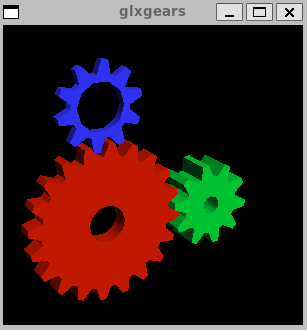
But I am maybe confused about the GPU driver I need to install.
Should it be on my Windows11 system or in my Ubuntu system, through a WSL terminal?
Because what I previously did was the first option.
I tried the second one, but I get this message: